Linux driver V121119
43 posts
• Page 2 of 5 • 1, 2, 3, 4, 5
Re: Linux driver V121119
Well, i test last windows driver (1.0.1.2) on Windows 7 (x64). And i see only 4 tv channels from 8. So, i think multiPLP not working on Windows too  (Novosibirsk, Russia).
(Novosibirsk, Russia).
- orekhovav
- Posts: 27
- Joined: Mon Dec 24, 2012 10:47 am
Re: Linux driver V121119
how you test MultiPLP ? ProgDVB, DVBDream OEM?
you enter proper PLP ID on manual scan ? PLP 0,1,2,3 (used 0 and 1)
you enter proper PLP ID on manual scan ? PLP 0,1,2,3 (used 0 and 1)
- crazycat
- Posts: 535
- Joined: Mon Jan 31, 2011 2:46 am
- Location: Ukraine, Kharkov
Re: Linux driver V121119
crazycat Wrote:how you test MultiPLP ? ProgDVB, DVBDream OEM?
you enter proper PLP ID on manual scan ? PLP 0,1,2,3 (used 0 and 1)
I use tbsviewer_v20121130.zip
I don't understand how to set PLP ID in this programm.
I will try dvbdream_v22d_oem.zip and progdvb-tbs_6.91.4.zip today, but later.
- orekhovav
- Posts: 27
- Joined: Mon Dec 24, 2012 10:47 am
Re: Linux driver V121119
orekhovav Wrote:crazycat Wrote:how you test MultiPLP ? ProgDVB, DVBDream OEM?
you enter proper PLP ID on manual scan ? PLP 0,1,2,3 (used 0 and 1)
I use tbsviewer_v20121130.zip
I don't understand how to set PLP ID in this programm.
I will try dvbdream_v22d_oem.zip and progdvb-tbs_6.91.4.zip today, but later.
Well, i try dvbdream_v22d_oem.zip (automatic scan and manual scan (i not found any PLP settings)) and progdvb-tbs_6.91.4.zip (automatic scan).
The result is - NO MultiPLP, i see only 4 tv channels from 8 tv channels.
- orekhovav
- Posts: 27
- Joined: Mon Dec 24, 2012 10:47 am
Re: Linux driver V121119
And one more thing: i do device delete/driver re-install, i do rebooting, but this dont help 
- orekhovav
- Posts: 27
- Joined: Mon Dec 24, 2012 10:47 am
Re: Linux driver V121119
You must install latest drivers (TBS6220, TBS6280, TBS6284, TBS5880 and TBS5220)
Multistream (MultiPLP for DVB-T2) supported in all ProgDVB 6.91.4+ (Standard, Pro, OEM).
You must setup device, select Channel List -> Manual Scan and select desired channel number (freq in KHz) and bandwidth (8MHz), press Lock. IF signal locked - enable Multistream checkbox and press Detect button - all available PLP nums must be detected and available for selection in combobox. Next select desired PLP (0,1), press Lock and Scan.
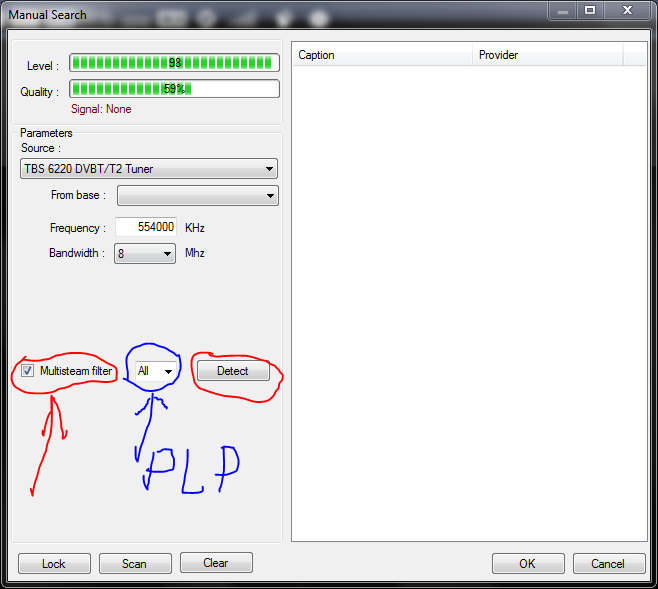
In auto-scan mode all available PLPs must be scanned (not tested).
Multistream (MultiPLP for DVB-T2) supported in all ProgDVB 6.91.4+ (Standard, Pro, OEM).
You must setup device, select Channel List -> Manual Scan and select desired channel number (freq in KHz) and bandwidth (8MHz), press Lock. IF signal locked - enable Multistream checkbox and press Detect button - all available PLP nums must be detected and available for selection in combobox. Next select desired PLP (0,1), press Lock and Scan.
In auto-scan mode all available PLPs must be scanned (not tested).
- crazycat
- Posts: 535
- Joined: Mon Jan 31, 2011 2:46 am
- Location: Ukraine, Kharkov
Re: Linux driver V121119
I can try this on monday, march 18.
One more question: i use last windows driver (1.0.1.2) for 6220, and i use progdvb-tbs_6.91.4.zip (last from this site downloads). It is correct versions for MultiPLP?
One more question: i use last windows driver (1.0.1.2) for 6220, and i use progdvb-tbs_6.91.4.zip (last from this site downloads). It is correct versions for MultiPLP?
- orekhovav
- Posts: 27
- Joined: Mon Dec 24, 2012 10:47 am
Re: Linux driver V121119
ProgDVB OEM is same as ProgDVB Standard.
9.91.4 is first version with MultiPLP support, must work.
9.91.4 is first version with MultiPLP support, must work.
- crazycat
- Posts: 535
- Joined: Mon Jan 31, 2011 2:46 am
- Location: Ukraine, Kharkov
Re: Linux driver V121119
Well, results of test:
(I try progdvb-tbs_6.91.4.zip and 6.92.3 (latest from official site))
After signal locked and 'multistream' enabled and PLPs detected, we have 0,1,2,3,All in combo box. If i choose 0 in combo box, i have 4 tv channels and 3 radio channels. If i choose 1, i have 4 tv channels and 3 radio channels (same channels, as for 0 PLP ID).
If i choose 2, i have 4 tv channels and 3 radio channels (same channels, as for 0 PLP ID). If i choose 3, i have 4 tv channels and 3 radio channels (same channels, as for 0 PLP ID). If i choose 'All', i have four copies of this channels list (4 tv channels and 3 radio channels).
I think, this may be a driver bug - for each PLP ID returned channels list from 0 PLP ID.
Can you check this?
(I try progdvb-tbs_6.91.4.zip and 6.92.3 (latest from official site))
After signal locked and 'multistream' enabled and PLPs detected, we have 0,1,2,3,All in combo box. If i choose 0 in combo box, i have 4 tv channels and 3 radio channels. If i choose 1, i have 4 tv channels and 3 radio channels (same channels, as for 0 PLP ID).
If i choose 2, i have 4 tv channels and 3 radio channels (same channels, as for 0 PLP ID). If i choose 3, i have 4 tv channels and 3 radio channels (same channels, as for 0 PLP ID). If i choose 'All', i have four copies of this channels list (4 tv channels and 3 radio channels).
I think, this may be a driver bug - for each PLP ID returned channels list from 0 PLP ID.
Can you check this?
Last edited by orekhovav on Mon Mar 18, 2013 1:25 pm, edited 1 time in total.
- orekhovav
- Posts: 27
- Joined: Mon Dec 24, 2012 10:47 am
Re: Linux driver V121119
I try choose 1 PLP ID after programm start, without trying 0 PLP ID (in hope, that i see other 4 tv channels), but scan was found only channels from 0 PLP ID.
Hack not working
Hack not working
- orekhovav
- Posts: 27
- Joined: Mon Dec 24, 2012 10:47 am
43 posts
• Page 2 of 5 • 1, 2, 3, 4, 5
Return to Driver & Software Update
Who is online
Users browsing this forum: Bing [Bot] and 11 guests
