I made some wide tests with the 2603 trying to capture user navigation experiences on websites . These websites have videos embedded and that's where i got some issues.
My hardware setup: i use the 2603 with the latest firmware ( v1.0.85), some good HDMI cables, and a splitter (HDELITE POWERHD SPLITTER). Captures were made in TS Format, using ffmpeg through a command window. The network is quite good (1 Gbit/s).
Issues: some random jammings in the sound, very erratic, not reproductible.
I noticed that these issue are more likely to happen when the 2603 is on for a long time. If i reboot it, it solves very partially these sound issues.
Here are some example of setup and captures:
Example 1:
https://youtu.be/pUTGVgirSuA
Sound jamming at : 1:00
Encoding Settings:
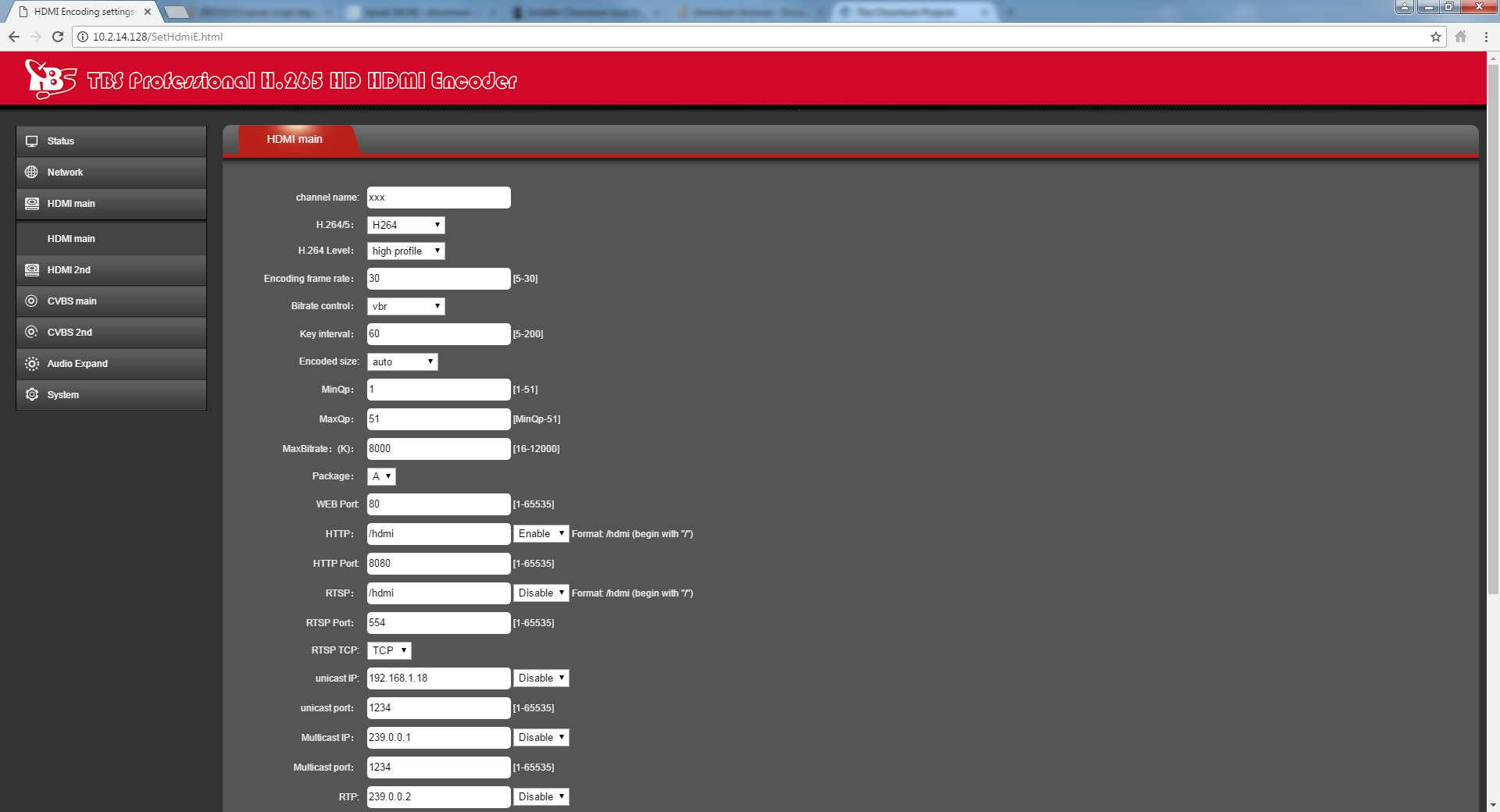
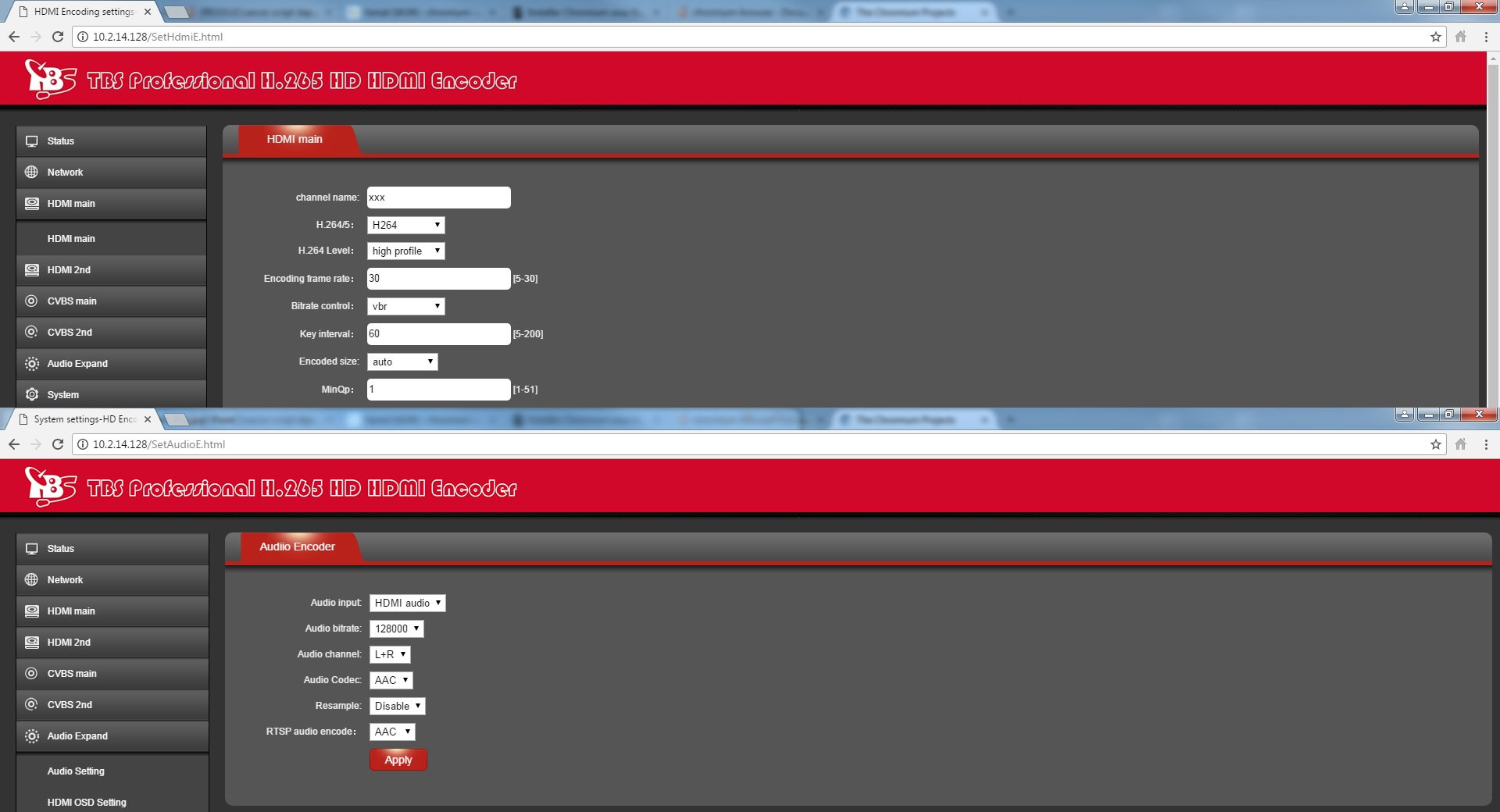
Example 2:
https://youtu.be/fvcCVq0S2-A
Sound jamming at : 0:37
Encoding Settings:
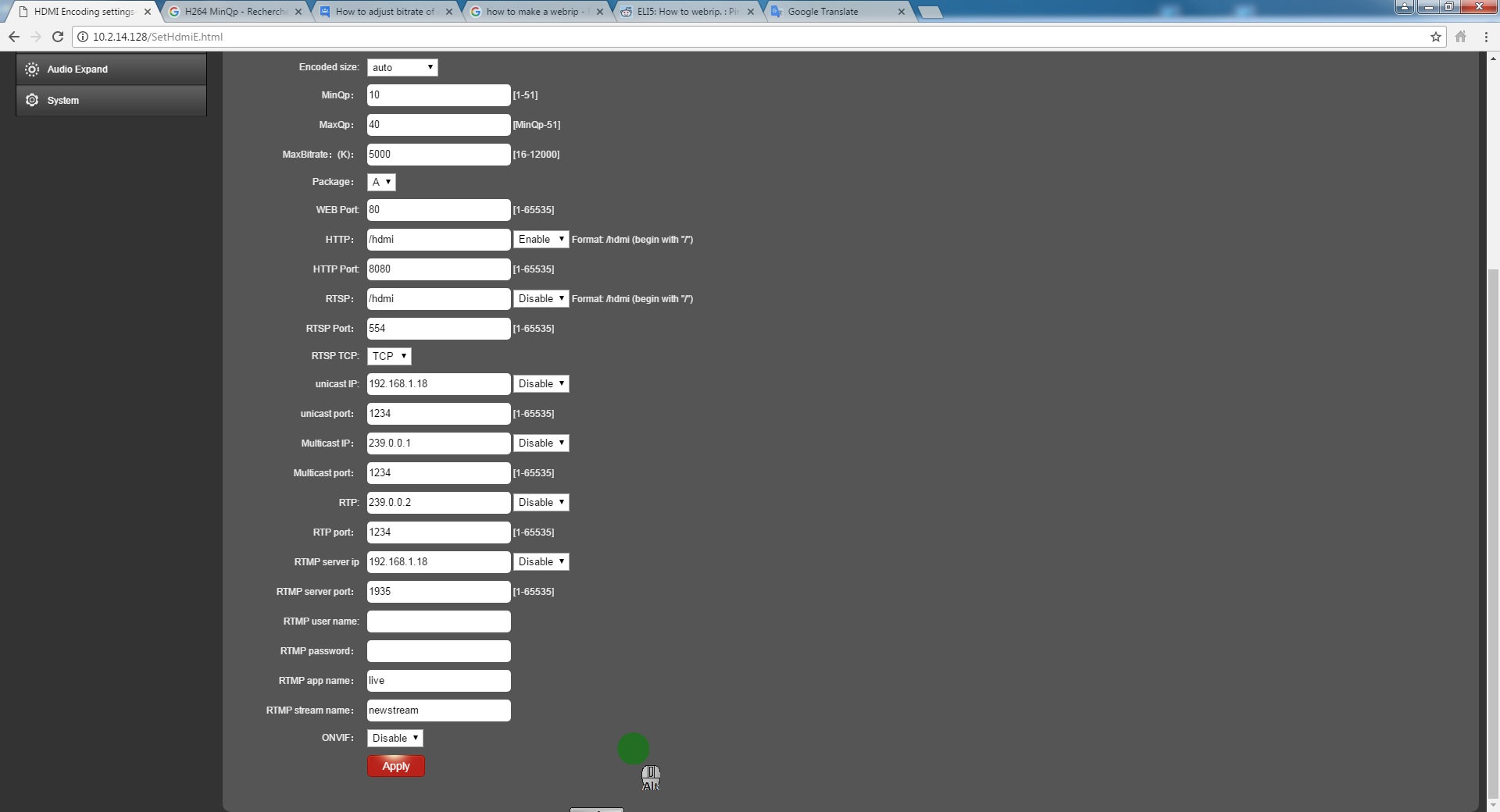
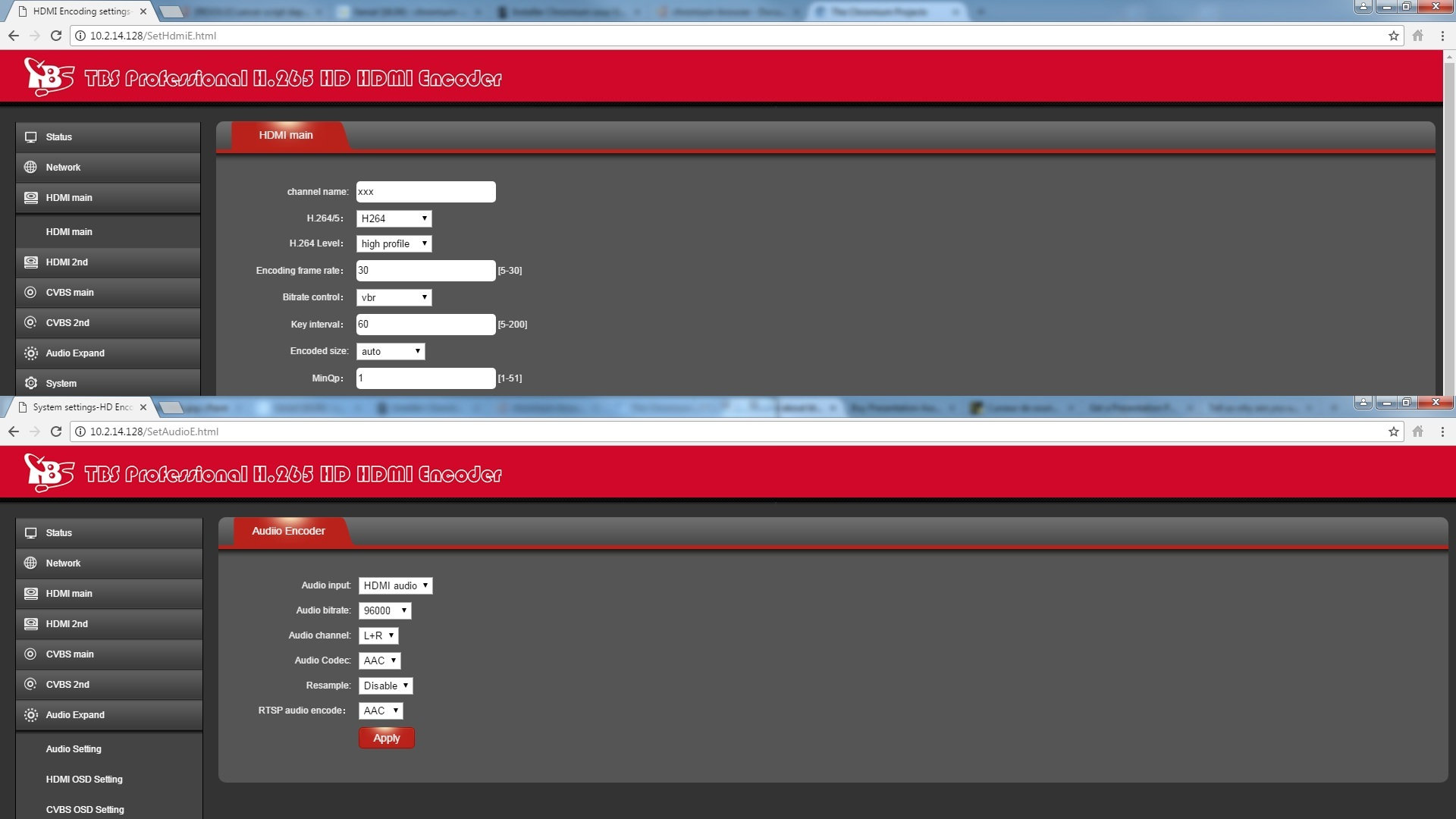
What i dont understand is that the video capture seems ok, only sound capture is jamming.
I tried on different website, and same issues were encountered.
Any tips, advice or firmware update would be nice.
Thanks.
Cheers.
