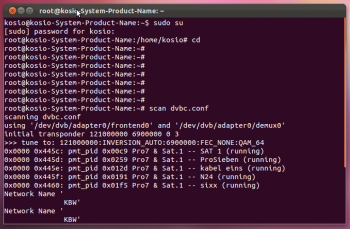I've managed to get the Device itself working - but the Transponder Scan seems to be faulty.
My DVB-C cable provider is "Kabel BW" (Germany), the transponder list is checked by DVBLogic and 100% correct. But some transponders report "tuning failed" (unlucky for me, the more important private channels from germany are located on just those transponders not working)
However, those channels found are reported with a signal strength around 25% and quaility of 3-5% (apart from that, at least they are working flawless when being watched).
The List of failing transponders:
113000, 6900, QAM64
121000, 6900, QAM64
The same cable interface connected to a "normal receiver" does in fact work just as expected, signal and quality just fine, no failed transponders, all channels available.
I've allready contacted DVBLogic support. They allready know about this problem from other customers. According to the DVBLogic Team the issue is related to a driver problem. They also stated to be in touch with you disussing the issue, but cannot say anything about a possible ETA.
A quote of "Oberon", a staff member of the DVBLogic Support Forum (administrator):
[...]
Anyway, I am pretty sure that the issue is in linux drivers of TBS5680, more specific with tuning so called VHF frequencies (75-130 MHz range). The issue has to be fixed by TBS. We will contact them about it[...]
Right now, I have a theoretically working solution (The channels I could scan are working just fine even when watched streamed over wlan onto my tablett) but practically a total mess.
The TBS5680 is the only DVB-C Device WITH a CI Slot stated compatible to my Synology NAS (ARM Marvell based) using the DVBLink Software, therefore I would greatly appreciate any kind of solution, instead of just abort and sending everything back to the seller.
- edit -
As this might be a linux driver issue (according to DVBLogic), I'll attach the dmesg and the uname -a outputs (as requested in the announcement "How to report a problem with TBS Linux drivers". the command lsusb unfortunately is not installed on the used linux derivate.
uname -a =>
Linux IcePool 2.6.32.12 #3202 Fri Mar 1 01:04:14 CST 2013 armv5tel GNU/Linux synology_88f6282_211
the file
Is there anything else I can provide or do in order to speed up the process?